Dedicated to keeping Quake alive
How to play (click here)"What's the deal with Quake/Quake World/Net Quake.. ?"
Quake was released by id software in 1996 (shareware in June / retail in July). Then in December, id released QuakeWorld as the official multiplayer "port". It's essentially a fork of the original source without single player support and significant multiplayer enhancements, and it was updated by id until December 1998. The updated network code and client-side prediction eventually set the stage for Quake 3 Arena and the standard for multiplayer games. However, the original DOS client and Windows launcher still had multiplayer support and other ports like WinQuake and GLQuake offered additional improvements. Known as Net Quake, that multiplayer community continued on as well. Playing with high ping is never fun, but at the time, most of the world was still on dial-up connections, and "warping" in particular was a common complaint with client-side prediction in QuakeWorld. They both use the same resources, but the clients and servers themselves are not compatible. Most versions of Quake generally stem from one of these sourcebases, whether forked or ported (such as netquake.io in JS).
In August 2021, the remastered version was released and made available for PC's and consoles like Playstation, XBox and Nintendo Switch. It does have movement prediction and included both of the expansion episodes released for Quake 1, as well as a new multiplayer mode and maps, and later a CTF upgrade. However, there were some issues from the modding perspective, as the maps were different than the originals and the source code was basically forked from the original source and several of the changes conflicted with community changes. Only the QuakeC portion of the source code is available, which PC's can utilize when hosting servers. However, the console versions have even less modding support and these clients can only connect to other remastered servers via the Match Browser.
"Ok.. so what's CRx?"
CRx is an extended version of CRMod, which is a well-known multiplayer modification for Net Quake, used for Team Deathmatch since 1998. It was rewritten in QuakeC to support all known multiplayer Quake servers in use today and is in active development. Aside from QOL features for various servers and clients, CRx also combines over 20 game modes, dozens of configurable settings, map compatability, alternate entity locations, new powerups, anti-lag weapons, discord integration, a rating system with auto team balancing and a lot of other stuff, but all of those things can also be turned off allowing classic net quake and quake world as well.
In addition to running on either type of server, the different physics modes were created for better client compatibility that can be set to match the expected audience on the server. However, since each of those clients work a little differently, some may be almost unplayable in certain modes (Neither NQ or QW modes will support all clients).
For this reason, servers in hybrid mode are usually set to 'NQW' physics, which allows the best compatibility for all clients that can connect and sets the environment as close to Net Quake as Quake World clients can play on without issues (for example: bunny hopping is nerfed compared to some QW servers, the grappling hook has been altered to match the speed of NQ CTF, etc.). Again, this is all configurabile.
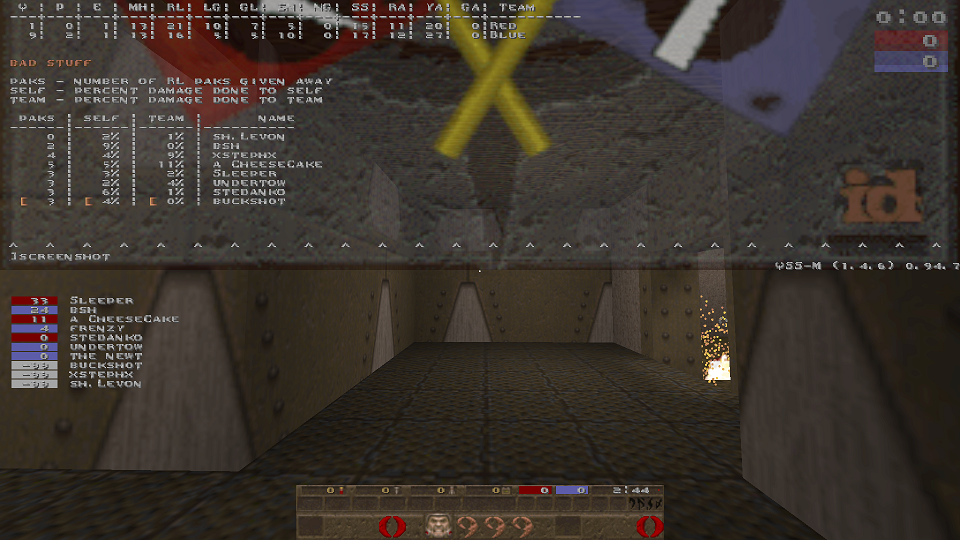
What you need for CRx:
Use the quake remaster client from steam or go to the clients page, download one of the community maintained clients and add your registered Quake 1 pak0.pak and/or pak1.pak files to the id1 folder.
Bring down the console and connect. example: connect denver.crxquake.com:26000
What you need for Bloodrailz:
Go to the bloodrails page to download the bloodrails client, add your registered Quake 1 pak0.pak and/or pak1.pak files to the id1 folder.
Use the game menu to connect
FYI: when you buy Quake 1 off steam, you can get the pak files from C:\Program Files (x86)\Steam\steamapps\common\Quake\id1
CRx servers:
Quake Remastered Match Browser (PC and Consoles)- John Mfn Carmack! server hosted by DanTheMan
- 26000: CRx on NetQuake.io by ef3ss (Net Quake Mode)
"Hybrid Servers" will work with Net Quake and QuakeWorld clients, which includes the Quake Remastered client, and certain features of the game will be adjusted for compatibility. They run on FteQW, which can run any of the physics modes. "Net Quake Servers" are only compatible with Net Quake clients and Net Quake physics.
- 26000: CRx (Hybrid Server)
- 26001: Bloodrailz
- 26002: CRx (Net Quake Server)
- 26000: CRx (Hybrid Server)
- 26001: Bloodrailz
- 26002: CRx (Net Quake Server)
- 26000: CRx (Hybrid Server)
- 26000: CRx (Hybrid Server)
- 26001: Bloodrailz

DONATE TO CRX HOSTING AND DEVELOPMENT
This project was not created for profit. Anyone who wants to support development and hosting costs is very much appreciated.
*Buy Quake on Steam
CRxQuake Server Rules Disclaimer:
Everyone is welcome to play, but don't be a jerk. Please don't harass other players or disrupt games. Bot accusasions are not going to be taken seriously without any proof.
If anyone causes issues, intentional or not, an admin will ask them to stop. If issues continue, they can be forced to spectate, kicked from the server or temporarily muted or banned.
Playing the proxy/vpn game and continuing to be a pest when you aren't welcome is just going to waste a lot of people's time. It would probably be best to just shut up an play...
We hope you enjoy the games and if you have any issues or questions, please contact an administrator, preferably on discord or email admin@crxquake.com
